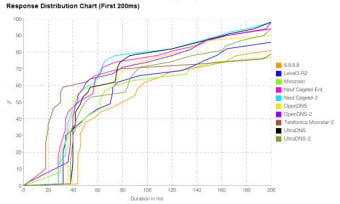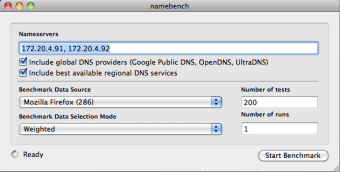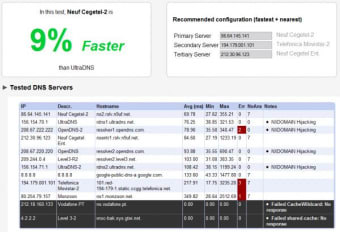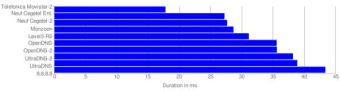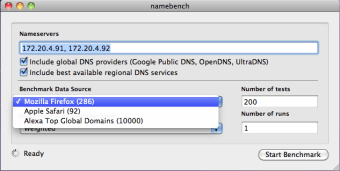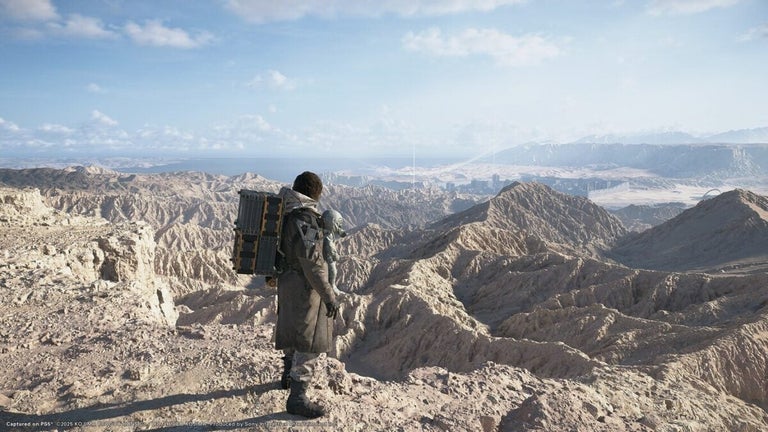Find out what's the fastest DNS service for you
You may not know it, but you can choose which service changes the address you put in your browser to IP numbers, the authentic coordinates of the internet.
It's not something most users will think about, but it's surprising how much difference a change of DNS sever can make. The mighty Google have recently started offering a service, so how do you know if it's better?
Namebench can tell you.
Simply download the file and run it, and Namebench will open without installation. Choose whether you want to include global (like Google DNS) and regional DNS services, your data source (probably Firefox) and the Benchmark Data Selection.
If that means nothing to you - don't worry! All you really need to do is hit the 'Start Benchmark' button, and Namebench will begin. The tests can take a while wo it's best to just leave it running while you go about your business.
Results will appear in your default browser as a page of charts and tables. These are great if you're interested in details, but may be incomprehensible to the newcomer.
Luckily, at the top of the page it will very simply advise you whether you are using the fastest service available to you.
Namebench is a neat little application, that addresses an issue people may not be aware of.
However, it doesn't help you if you want to change your DNS server after the test. For that you're left on your own.
Use Namebench to see whether you're getting the fastest service possible - you may significantly speed up your internet experience!Changes
Ability to upload & share your results online Display DNS server versions and nodenames in the HTML output (mouseover) Graphical interface updated Fast/Slow toggle for health check speed New datasets available (updated Alexa, cache miss, cache hit, cache mix) Direct importation of pcap files generated by tcpdump and wireshark. OARC port diversity checks included More consistent timeout settings Updated server listing Updated libraries (dnspython, jinja2)